When it comes to cleaning your beloved Beats headphones, it’s important to tackle even the toughest stains, like makeup, with care. Did you know that makeup residue can not only affect the appearance of your headphones but also impact their performance? Fear not, though, as there are effective ways to remove makeup from your Beats headphones and keep them looking and sounding their best.
To clean your Beats headphones from makeup, you’ll want to start by using a soft, lint-free cloth dampened with a mild cleaning solution. Gently wipe down the ear cups and headband, making sure to remove any visible makeup. For hard-to-reach areas, such as the crevices around the ear cups, use a soft-bristled brush to dislodge any stubborn residue.
When it comes to cleaning makeup off your Beats headphones, follow these steps for a professional cleaning:
- Gently wipe the surface of the headphones with a soft, lint-free cloth to remove any loose particles.
- Dampen a cloth with a small amount of mild soap and water solution and gently clean the ear cups and headband.
- Use a cotton swab dipped in the soap and water solution to clean hard-to-reach areas.
- With a dry cloth, remove any excess moisture and let the headphones air dry completely.
By following these steps, you’ll be able to keep your Beats headphones clean and looking their best!

How to Clean Beats Headphones from Makeup
Makeup can easily get on your Beats headphones, leaving stains and smudges that can be difficult to remove. Whether it’s foundation, lipstick, or eyeshadow, cleaning your Beats headphones properly is crucial to maintain their appearance and performance. In this article, we will guide you through the steps to effectively clean your Beats headphones from makeup, ensuring that they look and sound their best.
1. Removing Excess Makeup
The first step in cleaning your Beats headphones from makeup is to remove any excess product. Gently wipe off any visible makeup using a soft, lint-free cloth or a microfiber cloth. Be careful not to rub the makeup further into the headphones, as this can make the stains harder to remove.
If the makeup is heavily smeared or stubborn, you can use a cotton swab or a soft-bristled toothbrush dipped in warm water to lightly scrub the affected areas. Make sure to avoid getting water into the headphone speakers or openings.
2. Wiping with a Cleaning Solution
Once you have removed the excess makeup, it’s time to clean your Beats headphones with a suitable cleaning solution. You can create a homemade cleaning solution by mixing equal parts of water and gentle liquid soap or mild detergent.
Dampen a clean cloth or a cotton pad with the cleaning solution. Gently wipe the surface of the headphones, focusing on the areas with makeup stains. Avoid saturating the headphones with the cleaning solution, as excessive moisture can damage the electronic components.
If you prefer, you can also use pre-moistened cleansing wipes specifically designed for electronics. These wipes are convenient and help remove makeup residue without the need for additional cleaning solutions.
3. Cleaning Ear Cushions and Headband
In addition to the surface of the headphones, it’s essential to clean the ear cushions and headband, as these areas often come into contact with makeup. To clean the ear cushions, remove them from the headphones if possible, following the manufacturer’s instructions.
Submerge the ear cushions in a mixture of warm water and mild detergent. Gently scrub them with your fingers or a soft brush to remove any makeup residue. Rinse the cushions thoroughly with clean water and let them air dry completely before reattaching them to the headphones.
To clean the headband, dampen a clean cloth with the cleaning solution or use a pre-moistened cleansing wipe. Gently wipe the headband, paying close attention to any makeup stains. Make sure to clean all sides and edges of the headband.
4. Drying and Maintenance
After cleaning the Beats headphones and their accessories, it’s crucial to ensure that they are thoroughly dry before using them again. Wipe off any excess moisture with a dry cloth and allow the headphones to air dry completely in a well-ventilated area.
While the headphones are drying, take the opportunity to clean the audio jack and charging port using a can of compressed air or a soft brush. This will help remove any dust or debris that may affect the connectivity or sound quality.
Once the headphones are completely dry, reassemble them and store them in a clean and dry dust pouch or a protective case. This will help prevent the accumulation of dust, dirt, and makeup residues.
5. Preventive Measures
To minimize the amount of makeup that gets on your Beats headphones, consider taking some preventive measures:
- Avoid using your headphones immediately after applying makeup.
- Secure your hair away from your face using a headband or a hair tie to prevent transfer of foundation or powders.
- Clean your face and hands thoroughly before using your headphones.
- Consider using a headband or headphone covers to protect the ear cushions and headband from makeup stains.
Can I Use Disinfecting Wipes to Clean My Beats Headphones from Makeup?
It’s generally not recommended to use disinfecting wipes to clean your Beats headphones from makeup. Disinfecting wipes contain chemicals that can potentially damage the headphones’ surfaces or alter the color and texture of the materials. Additionally, some disinfecting wipes may leave behind residue that could affect the appearance and performance of the headphones.
It’s best to stick to gentle cleaning solutions or pre-moistened cleansing wipes specifically designed for electronics. These products are formulated to effectively remove makeup residue without causing harm to the headphones.
Key Takeaways
- Remove excess makeup from your Beats headphones using a soft cloth or cotton swab.
- Create a gentle cleaning solution by mixing mild soap and warm water.
- Dampen a cloth or sponge with the cleaning solution and wipe the headphones gently.
- Avoid getting water or cleaning solution into the headphone ports or buttons.
- Allow the headphones to air dry completely before using them again.
Frequently Asked Questions
Here are some commonly asked questions about cleaning beats headphones from makeup:
1. How can I remove makeup from my beats headphones?
To remove makeup from your beats headphones, start by unplugging them and removing any detachable parts. Dampen a soft cloth or sponge with mild soap and warm water.
Gently wipe the surface of the headphones, making sure to remove any visible makeup. For stubborn stains, you can try using a small amount of rubbing alcohol on a cotton swab. Make sure to avoid getting any liquid into the headphone ports.
2. Can I use makeup remover wipes to clean my beats headphones?
Makeup remover wipes can be used to clean the exterior surface of your beats headphones. However, be cautious when using them on sensitive areas such as the ear pads or speaker mesh. It’s best to avoid getting excessive moisture on these parts as it may damage the headphones.
If you do use makeup remover wipes, make sure to gently wipe the headphones and avoid applying too much pressure. After cleaning, allow the headphones to air dry completely before using them again.
3. Is it safe to use water on my beats headphones?
While it is generally safe to use a small amount of water on a soft cloth or sponge to clean the exterior surface of your beats headphones, it’s important to avoid excess moisture. Water can potentially seep into the internal components and cause damage.
Always wring out the cloth or sponge to remove any excess water before wiping the headphones. Additionally, make sure not to submerge the headphones in water or expose them to excessive moisture.
4. How often should I clean my beats headphones?
It’s a good idea to clean your beats headphones regularly, especially if you use them frequently or wear makeup while using them. A general guideline is to clean them at least once a month or whenever you notice buildup or stains.
Regular cleaning helps maintain the appearance and performance of your headphones, prolonging their lifespan and ensuring optimal sound quality.
5. Can I use cleaning products specifically designed for electronics?
It’s best to avoid using cleaning products specifically designed for electronics on your beats headphones. These products often contain chemicals that can be harsh and potentially damage the headphone’s surface or internal components.
Stick to mild soap and warm water, or gentle cleaning solutions recommended by the manufacturer. If you’re unsure, it’s always a good idea to refer to the user manual or contact the beats customer support for guidance.

Does makeup and sweat wash off beats??
To clean your Beats headphones from makeup, you need to be careful and gentle. Start by removing any excess makeup with a soft, dry cloth or a cotton swab.
Next, dampen a clean cloth with a small amount of mild soap and water. Gently wipe the headphones, being careful not to get any liquid into the headphone ports or on the ear cushions.
For the ear cushions, you can use a mixture of warm water and mild soap to clean them. Dip a soft cloth into the mixture and gently wipe the cushions. Make sure to rinse the cloth and repeat the process until the cushions are clean.
Lastly, let your Beats headphones air dry completely before using them again. Avoid using heat sources like hairdryers, as they can damage the headphones.
By following these steps, you can keep your Beats headphones clean and free from makeup residue.
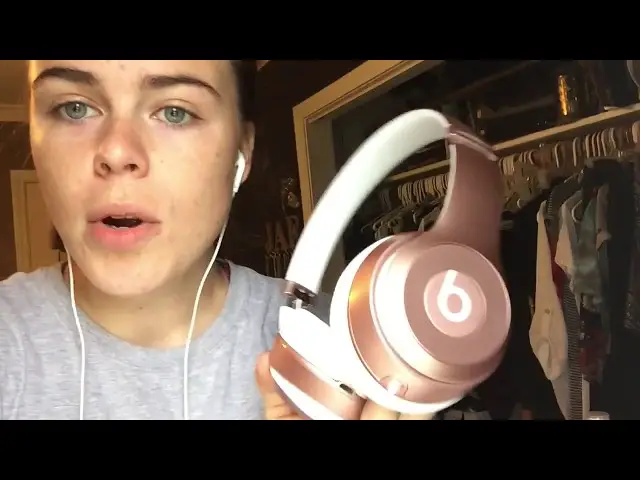





Leave A Comment